A customer communication and intelligence platform? What does that mean?
Gizbar uses cloud-based technology so no more physical desk phones. Set up whole teams, in moments, no matter where they’re based. Benefit from performance insights and integrate Gizbar with all your existing systems for better productivity.

Gizbar is different by design
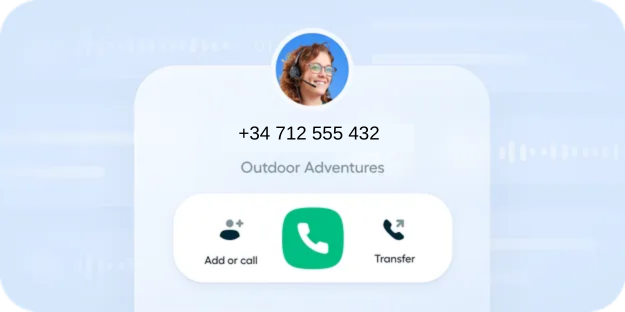
Straightforward setup
No hardware. No headaches. Setup takes just a few minutes.

Synchronise info between business tools
Gizbar’s 100+ integrations can share information with CRM systems, Helpdesk solutions and many other essential apps.

Clear Analytics
Get rid of the guesswork. Monitor team performance in real-time and start driving greater productivity.
Connected to the tools you love
The leading app ecosystem for voice. Gizbar complements all your critical tools and workflows.
Salesforce
CRM
monday.com
CRM
HubSpot
CRM

Shopify
eCommerce
Zendesk
Help Desk
Gorgias
Ecommerce
Intercom
Help Desk - Live Chat
Microsoft teams
Help Desk
Discover our 100+ other integrations
Frequently asked questions
A business phone system can be set up in a variety of ways. A basic office landline that operates through traditional telephone cables with a server based onsite is known as a PBX phone system. More modern business phone systems use the internet to transmit calls via VoIP. These more advanced communication platforms include IP PBX and fully virtual VoIP business phone systems.
With an IP PBX phone system, phone calls can be routed between VoIP networks and the Public Switched Telephone Network (PSTN) and vice versa. IP PBX servers can be hosted onsite or accessed via a telecom or internet service provider. This arrangement works with special desk phones that use the internet to place calls rather than the physical PSTN cable grid, known as hard phones.
However, with the PSTN switch-off taking place in the UK in 2025, all PBX phone systems will have to be upgraded as the traditional cables they use will no longer be usable.
This is where fully virtual VoIP technology comes in. This business phone system uses specialised software and the internet only, replacing desk phones, cables, and other hardware. This is also known as a softphone setup. Gizbar’s cloud-based business phone system is easily accessed via a web browser or downloadable app on existing devices like laptops and smartphones.
In short, yes, if you have good internet connectivity. In established companies, office buildings may already be set up with the necessary PBX landline infrastructure. Should this be the case, and if the company wishes to have a business phone system independent of the internet, then the motive to switch to VoIP needs to be weighed carefully.
However, if there is access to a reliable internet connection, then the benefits of VoIP business phone systems are far greater. That’s why Gizbar’s VoIP business phone system is so popular.
A VoIP business phone system performs well within offices of all sizes. Installation, maintenance, and operating costs are considerably lower. Company data is securely stored in the cloud and able to be accessed by authorised company admins at any time from anywhere. VoIP business phone systems are scalable, flexible, and set up for rapid expansion qualities which a PBX landline system simply can’t handle alone.
There are many integrations available with Gizbar’s cloud-based business phone system. These transform a simple company telephone system into a powerful organisational tool that boosts productivity and collaboration for sales and customer support agents.
Moreover, in this era of remote working, a cloud-based VoIP communication platform like Gizbar is the most appropriate business phone system solution for remote and hybrid teams.
A business phone system is indispensable for any company dealing with customers over the phone. The benefits depend on which type is implemented.
Traditional fixed PBX landline business phone systems offer reliable telephone connections, as these setups don’t depend on the internet and so cannot be affected by local power outages or internet failures. In places where internet connections are unstable, this business phone system may be preferred.
However, with a decent internet connection, VoIP business phone system setups are much more versatile and advantageous. Cloud-hosted VoIP business phone systems offer a whole host of benefits, including lower running costs, ease of setup, and powerful integrations. They also won’t be impacted by the PSTN switch off in 2025, which will lead to the traditional analogue phone cables PBX runs on no longer working.
To convert landlines to a VoIP business phone system, some companies invest in VoIP hard phones or a special VoIP adapter. It is better, however, to simply replace your desk phones altogether in favour of a 100% cloud-based business phone system.
Unfortunately, the first option is not as simple as plugging your existing analogue desk phone into your router or computer; landlines don’t have the hardware to translate voice signals into digital packets that can be transmitted through the internet. For that, you need a specialised Analogue Telephone Adapter (ATA). Businesses that use more than one phone line will require a VoIP gateway. These gateways operate like adapters but are built to scale and come equipped with up to 48 ports. In other words, this option is complicated and usually not worth the time or effort.
Understandably, most businesses opt to switch over completely to Gizbar’s fully virtual VoIP business phone system, a communication platform that requires zero hardware.
Gizbar business phone system provides the option of owning international numbers in 100+ countries as well as the possibility to connect your business phone system to all the major CRM, help desk, and productivity platforms and services that are out there. What’s more is that Gizbar’s single interface allows centralised control and detailed call analytics, transforming your business phone system into a fully operational call centre.
